–Т–Њ–њ—А–Њ—Б—Л –њ–Њ –≤–Њ—Б—Б—В–∞–љ–Њ–≤–ї–µ–љ–Є—О, –љ–∞—Б—В—А–Њ–є–Ї–µ, –∞–њ–≥—А–µ–є–і—Г, –њ—А–Њ—И–Є–≤–Ї–∞–Љ –Є —В.–њ.
-
Lufftkonek
- –Э–Њ–≤–Є—З–Њ–Ї
- –°–Њ–Њ–±—Й–µ–љ–Є—П: 5
- –Ч–∞—А–µ–≥–Є—Б—В—А–Є—А–Њ–≤–∞–љ: 09 –Њ–Ї—В 2020, 11:08
–°–Њ–Њ–±—Й–µ–љ–Є–µ
Lufftkonek » 10 –Њ–Ї—В 2020, 01:31
–Я—А–Є–≤–µ—В—Б—В–≤—Г—О.–Я–Њ–і—Б–Ї–∞–ґ–Є—В–µ –≤ —З–µ–Љ –Љ–Њ–ґ–µ—В –±—Л—В—М –њ—А–Њ–±–ї–µ–Љ–∞.–Я—Л—В–∞—О—Б—М –≤–Њ—Б—В–∞–љ–Њ–≤–Є—В—М –Ї–∞–Љ–µ—А—Г —З–µ—А–µ–Ј tftp —Б–µ—А–≤–µ—А.Ip –∞–і—А–µ—Б –љ–∞—Б—В—А–Њ–µ–љ upgrade file —Б–≥–µ–љ–µ—А–Є—А–Њ–≤–∞–љ.–Я—А–Њ—И–Є–≤–Ї–∞ —А–∞—Б–њ–∞–Ї–Њ–≤–∞–љ–∞ –љ–Њ –љ–µ –≥—А—Г–Ј–Є—В. –Ы–Њ–≥ —З–µ—А–µ–Ј UART –њ—А–Є–ї–∞–≥–∞—О.
–Ъ–Њ–і: –Т—Л–і–µ–ї–Є—В—М –≤—Б—С
U-Boot 2010.06-svn3845 (Dec 18 2016 - 09:32:48)
I2C: ready
DRAM: 118 MiB
gBootLogPtr:00b80008.
spinor flash ID is 0x1940ef
partition file version 2
rootfstype squashfs root /dev/mtdblock5
gParameter[0]:node=bootargs, parameter=console=ttyS0,115200 mem=118M root=/dev/m tdblock5 rootfstype=squashfs init=/linuxrc.
TEXT_BASE:01000000
Net: Detected MACID:e0:50:8b:99:64:04
PHY:0x001cc816,addr:0x00
s3l phy RTL8201 init
MMC: sdmmc init
Using ambarella mac device
TFTP from server 192.168.254.254; our IP address is 192.168.1.108; sending throu gh gateway 192.168.1.1
Download Filename 'upgrade_info_7db780a713a4.txt'.
Download to address: 0x5000000
Downloading: *
Retry count exceeded; starting again
Try again use backup_serverip
*** ERROR: `serverip' not set
Failed to get info.txt
Fail to get info file!
Init error!
Using ambarella mac device
TFTP from server 192.168.254.254; our IP address is 192.168.1.108; sending throu gh gateway 192.168.1.1
Download Filename 'failed.txt'.
Download to address: 0x2000000
Downloading: *
Retry count exceeded; starting again
state:ff,err_count:03
SPI probe: 32768 KiB W25Q256FV at 0:0 is now current device
## Booting kernel from Legacy Image at 02000000 ...
Image Name: Linux-3.10.73
Created: 2017-02-16 5:53:38 UTC
Image Type: ARM Linux Kernel Image (uncompressed)
Data Size: 1485310 Bytes = 1.4 MiB
Load Address: 00208000
Entry Point: 00208000
Verifying Checksum ... OK
Loading Kernel Image ...OK
OK
partition file version 2
rootfstype squashfs root /dev/mtdblock5
fail to load bootargsParameters.txt
fail to load bootargsParameters.txt file
crashflasg:1, logmagic:54410011.
Starting kernel ...
вЦТ
U-Boot 2010.06-svn3845 (Dec 18 2016 - 09:32:48)
I2C: ready
DRAM: 118 MiB
gBootLogPtr:00b80008.
spinor flash ID is 0x1940ef
partition file version 2
rootfstype squashfs root /dev/mtdblock5
gParameter[0]:node=bootargs, parameter=console=ttyS0,115200 mem=118M root=/dev/mtdblock5 rootfstype=squashfs init=/linuxrc.
TEXT_BASE:01000000
Net: Detected MACID:e0:50:8b:99:64:04
PHY:0x001cc816,addr:0x00
s3l phy RTL8201 init
MMC: sdmmc init
Using ambarella mac device
TFTP from server 192.168.254.254; our IP address is 192.168.1.108; sending through gateway 192.168.1.1
Download Filename 'upgrade_info_7db780a713a4.txt'.
Download to address: 0x5000000
Downloading: *
Retry count exceeded; starting again
Try again use backup_serverip
*** ERROR: `serverip' not set
Failed to get info.txt
Fail to get info file!
Init error!
Using ambarella mac device
TFTP from server 192.168.254.254; our IP address is 192.168.1.108; sending through gateway 192.168.1.1
Download Filename 'failed.txt'.
Download to address: 0x2000000
Downloading: *
Retry count exceeded; starting again
state:ff,err_count:04
SPI probe: 32768 KiB W25Q256FV at 0:0 is now current device
## Booting kernel from Legacy Image at 02000000 ...
Image Name: Linux-3.10.73
Created: 2017-02-16 5:53:38 UTC
Image Type: ARM Linux Kernel Image (uncompressed)
Data Size: 1485310 Bytes = 1.4 MiB
Load Address: 00208000
Entry Point: 00208000
Verifying Checksum ... OK
Loading Kernel Image ...OK
OK
partition file version 2
rootfstype squashfs root /dev/mtdblock5
fail to load bootargsParameters.txt
fail to load bootargsParameters.txt file
Starting kernel ...
вЦТ
U-Boot 2010.06-svn3845 (Dec 18 2016 - 09:32:48)
I2C: ready
DRAM: 118 MiB
gBootLogPtr:00b80008.
spinor flash ID is 0x1940ef
partition file version 2
rootfstype squashfs root /dev/mtdblock5
gParameter[0]:node=bootargs, parameter=console=ttyS0,115200 mem=118M root=/dev/m tdblock5 rootfstype=squashfs init=/linuxrc.
TEXT_BASE:01000000
Net: Detected MACID:e0:50:8b:99:64:04
PHY:0x001cc816,addr:0x00
s3l phy RTL8201 init
MMC: sdmmc init
Using ambarella mac device
TFTP from server 192.168.254.254; our IP address is 192.168.1.108; sending throu gh gateway 192.168.1.1
Download Filename 'upgrade_info_7db780a713a4.txt'.
Download to address: 0x5000000
Downloading: *
Retry count exceeded; starting again
Try again use backup_serverip
*** ERROR: `serverip' not set
Failed to get info.txt
Fail to get info file!
Init error!
Using ambarella mac device
TFTP from server 192.168.254.254; our IP address is 192.168.1.108; sending throu gh gateway 192.168.1.1
Download Filename 'failed.txt'.
Download to address: 0x2000000
Downloading: *
Retry count exceeded; starting again
state:ff,err_count:05
SPI probe: 32768 KiB W25Q256FV at 0:0 is now current device
## Booting kernel from Legacy Image at 02000000 ...
Image Name: Linux-3.10.73
Created: 2017-04-28 7:36:47 UTC
Image Type: ARM Linux Kernel Image (uncompressed)
Data Size: 916548 Bytes = 895.1 KiB
Load Address: 00208000
Entry Point: 00208000
Verifying Checksum ... OK
Loading Kernel Image ...OK
OK
partition file version 2
rootfstype squashfs root /dev/mtdblock5
fail to load bootargsParameters.txt
fail to load bootargsParameters.txt file
get bootargs info failed
Starting kernel ...
init started: BusyBox v1.18.4 (2016-11-14 11:17:47 CST)
mount: mounting none on /proc/bus/usb failed: No such file or directory
mount: mounting tmpfs on /var failed: Invalid argument
mount: mounting /dev/mtdblock3 on /mnt/custom failed: Invalid argument
mount: mounting /dev/mtdblock4 on /mnt/pd failed: Invalid argument
mount: mounting /dev/mtdblock8 on /mnt/afix/autoFix failed: Invalid argument
mount: mounting /dev/mtdblock9 on /mnt/afix/autoFixBackup failed: Invalid argume nt
BusyBox v1.18.4 (2016-11-14 11:17:47 CST) built-in shell (ash)
Revision: 20442
Enter 'help' for a list of built-in commands.
/bin/sh: can't access tty; job control turned off
~ # UPGRADED_MSG: Do memlock
[libpdi] Support backup partition !!!
[libpdi] Flashtype = 3,patSize = 40000,rwSize = 10000,ersSize = 10000
pPartionId = 9
eth0:
MAC: <e0:50:8b:99:64:04>
[libpdi] ERROR (save_Attr_file|1269): open failed for PRIO[libpdi] set eth0 as defaultEth
IP: <192.168.1.108> netmask: <255.255.255.0>
[libpdi] ERROR (save_Attr_file|1269): open failed for HOSTIP[libpdi] ERROR (PD I_rtcWriteSram|162): Fail to ioctl rtc
[libpdi] ERROR (SaveEthAttrInFile|1368): Fail to write ip paramenters
[libpdi] ERROR (save_Attr_file|1269): open failed for SUBMASK[libpdi] ERROR (P DI_rtcWriteSram|162): Fail to ioctl rtc
[libpdi] ERROR (SaveEthAttrInFile|1368): Fail to write ip paramenters
SOCK_PACKET: Address family not supported by protocol
[libpdi] [libPDI] Gateway: <192.168.1.1>
[libpdi] SetGateWay success
[libpdi] ERROR (save_Attr_file|1269): open failed for GATEWAYIP[libpdi] ERROR (PDI_rtcWriteSram|162): Fail to ioctl rtc
[libpdi] ERROR (SaveEthAttrInFile|1368): Fail to write ip paramenters
SOCK_PACKET: Address family not supported by protocol
[libpdi] [libPDI] Name: upgraded, bulid date: Apr 13 2015 15:03:44, svn: 492
UPGRADED_MSG: start download file!
UPGвЦТ
-
dede
- –°–њ–µ—Ж–Є–∞–ї–Є—Б—В
- –°–Њ–Њ–±—Й–µ–љ–Є—П: 1957
- –Ч–∞—А–µ–≥–Є—Б—В—А–Є—А–Њ–≤–∞–љ: 22 –Љ–∞—А 2017, 15:02
- –Ю—В–Ї—Г–і–∞: –Ы—Г–≥–∞–љ—Б–Ї
–°–Њ–Њ–±—Й–µ–љ–Є–µ
dede » 10 –Њ–Ї—В 2020, 09:19
TFTP from server 192.168.254.254; our IP address is 192.168.1.108
*** ERROR: `serverip' not set
–≤–∞—Б –љ–Є –Ї–∞–њ–ї–Є —Н—В–Є —Б—В—А–Њ–Ї–Є –љ–µ —Б–Љ—Г—Й–∞—О—В???
-
Lufftkonek
- –Э–Њ–≤–Є—З–Њ–Ї
- –°–Њ–Њ–±—Й–µ–љ–Є—П: 5
- –Ч–∞—А–µ–≥–Є—Б—В—А–Є—А–Њ–≤–∞–љ: 09 –Њ–Ї—В 2020, 11:08
–°–Њ–Њ–±—Й–µ–љ–Є–µ
Lufftkonek » 10 –Њ–Ї—В 2020, 09:33
–°–њ–∞—Б–Є–±–Њ —З—В–Њ –Њ–±—А–∞—В–Є–ї–Є –≤–љ–Є–Љ–∞–љ–Є–µ. –°–Љ—Г—Й–∞–µ—В. –°—В—А–∞–љ–љ–Њ —З—В–Њ –≤—Л—Б—В–∞–≤–Є–≤ IP –Њ–љ –љ–µ —Б–Љ–µ–љ–Є–ї—Б—П. –Я—А–Є—З–µ–Љ —П –µ–≥–Њ 3 —А–∞–Ј–∞ –њ–µ—А–µ–њ—А–Њ–≤–Є—А—П–ї. –С—Г–і—Г –µ—Й—С –њ—А–Њ–±–Њ–≤–∞—В—М
-
Lufftkonek
- –Э–Њ–≤–Є—З–Њ–Ї
- –°–Њ–Њ–±—Й–µ–љ–Є—П: 5
- –Ч–∞—А–µ–≥–Є—Б—В—А–Є—А–Њ–≤–∞–љ: 09 –Њ–Ї—В 2020, 11:08
–°–Њ–Њ–±—Й–µ–љ–Є–µ
Lufftkonek » 13 –Њ–Ї—В 2020, 01:17
–Т –Њ–±—Й–µ–Љ –љ–µ –њ—Г—Б–Ї–∞–ї –±—А–∞–љ–і–Љ–∞—Г—Н—А. –Я—А–Њ—И–Є–≤–Ї–∞ –Ј–∞–≥—А—Г–ґ–∞–µ—В—Б—П –љ–Њ —П–і—А–Њ –љ–µ –Љ–Њ–ґ–µ—В –Ј–∞–њ—Г—Б—В–Є—В—Б—П –Є –њ—А–Њ—Б—В–Њ –≤–Є—Б–љ–µ—В.–Я—А–Њ–±—Л–≤–ї –≥—А—Г–Ј–Є—В—М DH_IPC-HX2X3X-Rhea_MultiLang_PN_Stream2_V2.800.0000013.0.R.191202 –Є NP –≤–µ—А—Б–Є—О.–†–µ–∞–Ї—Ж–Є–Є 0
–Ы–Њ–≥ –њ—А–Њ—И–Є–≤–Ї–Є
–Ъ–Њ–і: –Т—Л–і–µ–ї–Є—В—М –≤—Б—С
U-Boot 2010.06-svn3845 (Dec 18 2016 - 09:32:48)
I2C: ready
DRAM: 118 MiB
gBootLogPtr:00b80008.
spinor flash ID is 0x1940ef
partition file version 2
rootfstype squashfs root /dev/mtdblock5
gParameter[0]:node=bootargs, parameter=console=ttyS0,115200 mem=118M root=/dev/m tdblock5 rootfstype=squashfs init=/linuxrc.
TEXT_BASE:01000000
Net: Detected MACID:e0:50:8b:99:64:04
PHY:0x001cc816,addr:0x00
s3l phy RTL8201 init
MMC: sdmmc init
Using ambarella mac device
TFTP from server 192.168.254.254; our IP address is 192.168.1.108; sending throu gh gateway 192.168.1.1
Download Filename 'upgrade_info_7db780a713a4.txt'.
Download to address: 0x5000000
Downloading: *
Retry count exceeded; starting again
Try again use backup_serverip
*** ERROR: `serverip' not set
Failed to get info.txt
Fail to get info file!
Init error!
Using ambarella mac device
TFTP from server 192.168.254.254; our IP address is 192.168.1.108; sending throu gh gateway 192.168.1.1
Download Filename 'failed.txt'.
Download to address: 0x2000000
Downloading: *
Retry count exceeded; starting again
state:ff,err_count:00
SPI probe: 32768 KiB W25Q256FV at 0:0 is now current device
Wrong Image Format for bootm command
ERROR: can't get kernel image!
try:kload 0x2000000 succeed!
## Booting kernel from Legacy Image at 02000000 ...
Image Name: Linux-3.10.73
Created: 2019-11-27 10:36:14 UTC
Image Type: ARM Linux Kernel Image (uncompressed)
Data Size: 1571472 Bytes = 1.5 MiB
Load Address: 00208000
Entry Point: 00208000
Verifying Checksum ... OK
Loading Kernel Image ...OK
OK
partition file version 2
rootfstype squashfs root /dev/mtdblock5
fail to load bootargsParameters.txt
fail to load bootargsParameters.txt file
crashflasg:1, logmagic:54410011.
Starting kernel ...
вЦТ
U-Boot 2010.06-svn3845 (Dec 18 2016 - 09:32:48)
I2C: ready
DRAM: 118 MiB
gBootLogPtr:00b80008.
spinor flash ID is 0x1940ef
partition file version 2
rootfstype squashfs root /dev/mtdblock5
gParameter[0]:node=bootargs, parameter=console=ttyS0,115200 mem=118M root=/dev/mtdblock5 rootfstype=squashfs init=/linuxrc.
TEXT_BASE:01000000
Net: Detected MACID:e0:50:8b:99:64:04
PHY:0x001cc816,addr:0x00
s3l phy RTL8201 init
MMC: sdmmc init
Using ambarella mac device
TFTP from server 192.168.254.254; our IP address is 192.168.1.108; sending through gateway 192.168.1.1
Download Filename 'upgrade_info_7db780a713a4.txt'.
Download to address: 0x5000000
Downloading: #################################################
done
Bytes transferred = 201 (c9 hex)
Using ambarella mac device
TFTP from server 192.168.254.254; our IP address is 192.168.1.108; sending through gateway 192.168.1.1
Download Filename 'romfs-x.squashfs.img'.
Download to address: 0x2000000
Downloading: #################################################
done
Bytes transferred = 3303672 (3268f8 hex)
## Checking Image at 02000000 ...
Legacy image found
Image Name: romfs
Created: 2019-12-02 7:54:39 UTC
Image Type: ARM Linux Kernel Image (uncompressed)
Data Size: 3303608 Bytes = 3.2 MiB
Load Address: 01b80000
Entry Point: 01fd0000
Verifying Checksum ... OK
Programing start at: 0x01b80000
SPI probe: 32768 KiB W25Q256FV at 0:1 is now current device
write : 100%
done
Using ambarella mac device
TFTP from server 192.168.254.254; our IP address is 192.168.1.108; sending through gateway 192.168.1.1
Download Filename 'kernel.img'.
Download to address: 0x2000000
Downloading: #################################################
done
Bytes transferred = 1576064 (180c80 hex)
## Checking Image at 02000000 ...
Legacy image found
Image Name: kernel
Created: 2019-12-02 7:45:28 UTC
Image Type: ARM Linux Firmware (uncompressed)
Data Size: 1576000 Bytes = 1.5 MiB
Load Address: 01040000
Entry Point: 01200000
Verifying Checksum ... OK
Programing start at: 0x01040000
SPI probe: 32768 KiB W25Q256FV at 0:1 is now current device
write : 100%
done
Using ambarella mac device
TFTP from server 192.168.254.254; our IP address is 192.168.1.108; sending through gateway 192.168.1.1
Download Filename 'user-x.squashfs.img'.
Download to address: 0x2000000
Downloading: #################################################
done
Bytes transferred = 13224184 (c9c8f8 hex)
## Checking Image at 02000000 ...
Legacy image found
Image Name: user
Created: 2019-12-02 7:54:15 UTC
Image Type: ARM Linux Standalone Program (uncompressed)
Data Size: 13224120 Bytes = 12.6 MiB
Load Address: 000f0000
Entry Point: 01000000
Verifying Checksum ... OK
Programing start at: 0x000f0000
write : 100%
done
Using ambarella mac device
TFTP from server 192.168.254.254; our IP address is 192.168.1.108; sending through gateway 192.168.1.1
Download Filename 'web-x.squashfs.img'.
Download to address: 0x2000000
Downloading: #################################################
done
Bytes transferred = 4888824 (4a98f8 hex)
## Checking Image at 02000000 ...
Legacy image found
Image Name: web
Created: 2019-12-02 7:53:49 UTC
Image Type: ARM Linux Standalone Program (uncompressed)
Data Size: 4888760 Bytes = 4.7 MiB
Load Address: 01200000
Entry Point: 01880000
Verifying Checksum ... OK
Programing start at: 0x01200000
SPI probe: 32768 KiB W25Q256FV at 0:1 is now current device
write : 100%
done
Using ambarella mac device
TFTP from server 192.168.254.254; our IP address is 192.168.1.108; sending through gateway 192.168.1.1
Download Filename 'partition-x.cramfs.img'.
Download to address: 0x2000000
Downloading: #################################################
done
Bytes transferred = 6392 (18f8 hex)
## Checking Image at 02000000 ...
Legacy image found
Image Name: partition
Created: 2019-12-02 7:45:27 UTC
Image Type: ARM Linux Standalone Program (uncompressed)
Data Size: 6328 Bytes = 6.2 KiB
Load Address: 000e0000
Entry Point: 000f0000
Verifying Checksum ... OK
Programing start at: 0x000e0000
write : 100%
done
Using ambarella mac device
TFTP from server 192.168.254.254; our IP address is 192.168.1.108; sending through gateway 192.168.1.1
Download Filename 'custom-x.squashfs.img'.
Download to address: 0x2000000
Downloading: #################################################
done
Bytes transferred = 751864 (b78f8 hex)
## Checking Image at 02000000 ...
Legacy image found
Image Name: custom
Created: 2019-12-02 8:01:29 UTC
Image Type: ARM Linux Standalone Program (uncompressed)
Data Size: 751800 Bytes = 734.2 KiB
Load Address: 018a0000
Entry Point: 01970000
Verifying Checksum ... OK
Programing start at: 0x018a0000
SPI probe: 32768 KiB W25Q256FV at 0:1 is now current device
write : 100%
done
Using ambarella mac device
TFTP from server 192.168.254.254; our IP address is 192.168.1.108; sending through gateway 192.168.1.1
Download Filename 'pd-x.squashfs.img'.
Download to address: 0x2000000
Downloading: #################################################
done
Bytes transferred = 55544 (d8f8 hex)
## Checking Image at 02000000 ...
Legacy image found
Image Name: pd
Created: 2019-12-02 8:01:27 UTC
Image Type: ARM Linux Standalone Program (uncompressed)
Data Size: 55480 Bytes = 54.2 KiB
Load Address: 01880000
Entry Point: 018a0000
Verifying Checksum ... OK
Programing start at: 0x01880000
SPI probe: 32768 KiB W25Q256FV at 0:1 is now current device
write : 100%
done
Using ambarella mac device
TFTP from server 192.168.254.254; our IP address is 192.168.1.108; sending through gateway 192.168.1.1
Download Filename '.FLASHING_DONE_STOP_TFTP_NOW'.
Download to address: 0x2000000
Downloading: #
done
partition file version 2
rootfstype squashfs root /dev/mtdblock5
fail to load bootargsParameters.txt
fail to load bootargsParameters.txt file
cmdLine console=ttyS0,115200 mem=118M root=/dev/mtdblock5 rootfstype=squashfs init=/linuxrc
Using ambarella mac device
TFTP from server 192.168.254.254; our IP address is 192.168.1.108; sending through gateway 192.168.1.1
Download Filename 'success.txt'.
Download to address: 0x2000000
Downloading: *
TFTP error: (0)Erasing SPI flash...
Writing to SPI flash...
done
state:ff,err_count:00
Wrong Image Format for bootm command
ERROR: can't get kernel image!
try:kload 0x2000000 succeed!
## Booting kernel from Legacy Image at 02000000 ...
Image Name: Linux-3.10.73
Created: 2019-11-27 10:36:14 UTC
Image Type: ARM Linux Kernel Image (uncompressed)
Data Size: 1571472 Bytes = 1.5 MiB
Load Address: 00208000
Entry Point: 00208000
Verifying Checksum ... OK
Loading Kernel Image ...OK
OK
partition file version 2
rootfstype squashfs root /dev/mtdblock5
fail to load bootargsParameters.txt
fail to load bootargsParameters.txt file
crashflasg:1, logmagic:54410011.
Starting kernel ...
–Ш –≤–Њ—В –≤—В–Њ—А–Њ–є –ї–Њ–≥
–Ъ–Њ–і: –Т—Л–і–µ–ї–Є—В—М –≤—Б—С
Ncat: Version 7.40 ( https://nmap.org/ncat )
Ncat: Listening on 192.168.254.254:5002
gBootLogPtr:00b80008.
spinor flash ID is 0x1940ef
partition file version 2
rootfstype squashfs root /dev/mtdblock5
gParameter[0]:node=bootargs, parameter=console=ttyS0,115200 mem=118M root=/dev/m
tdblock5 rootfstype=squashfs init=/linuxrc.
TEXT_BASE:01000000
Net: Detected MACID:e0:50:8b:99:64:04
PHY:0x001cc816,addr:0x00
s3l phy RTL8201 init
MMC: sdmmc init
Using ambarella mac device
TFTP from server 192.168.254.254; our IP address is 192.168.1.108; sending throu
gh gateway 192.168.1.1Download Filename 'upgrade_info_7db780a713a4.txt'.Download
to address: 0x5000000
Downloading: *
done
Bytes transferred = 201 (c9 hex)
Using ambarella mac device
TFTP from server 192.168.254.254; our IP address is 192.168.1.108; sending throu
gh gateway 192.168.1.1Download Filename 'romfs-x.squashfs.img'.Download to addre
ss: 0x2000000
Downloading: *
done
Bytes transferred = 3303672 (3268f8 hex)
## Checking Image at 02000000 ...
Legacy image found
Image Name: romfs
Created: 2019-12-02 7:54:39 UTC
Image Type: ARM Linux Kernel Image (uncompressed)
Data Size: 3303608 Bytes = 3.2 MiB
Load Address: 01b80000
Entry Point: 01fd0000
Verifying Checksum ... OK
Programing start at: 0x01b80000
SPI probe: 32768 KiB W25Q256FV at 0:1 is now current device
write : 100%
done
Using ambarella mac device
TFTP from server 192.168.254.254; our IP address is 192.168.1.108; sending throu
gh gateway 192.168.1.1Download Filename 'kernel.img'.Download to address: 0x2000
000
Downloading: *
done
Bytes transferred = 1576064 (180c80 hex)
## Checking Image at 02000000 ...
Legacy image found
Image Name: kernel
Created: 2019-12-02 7:45:28 UTC
Image Type: ARM Linux Firmware (uncompressed)
Data Size: 1576000 Bytes = 1.5 MiB
Load Address: 01040000
Entry Point: 01200000
Verifying Checksum ... OK
Programing start at: 0x01040000
SPI probe: 32768 KiB W25Q256FV at 0:1 is now current device
write : 100%
done
Using ambarella mac device
TFTP from server 192.168.254.254; our IP address is 192.168.1.108; sending throu
gh gateway 192.168.1.1Download Filename 'user-x.squashfs.img'.Download to addres
s: 0x2000000
Downloading: *
done
Bytes transferred = 13224184 (c9c8f8 hex)
## Checking Image at 02000000 ...
Legacy image found
Image Name: user
Created: 2019-12-02 7:54:15 UTC
Image Type: ARM Linux Standalone Program (uncompressed)
Data Size: 13224120 Bytes = 12.6 MiB
Load Address: 000f0000
Entry Point: 01000000
Verifying Checksum ... OK
Programing start at: 0x000f0000
write : 100%
done
Using ambarella mac device
TFTP from server 192.168.254.254; our IP address is 192.168.1.108; sending throu
gh gateway 192.168.1.1Download Filename 'web-x.squashfs.img'.Download to address
: 0x2000000
Downloading: *
done
Bytes transferred = 4888824 (4a98f8 hex)
## Checking Image at 02000000 ...
Legacy image found
Image Name: web
Created: 2019-12-02 7:53:49 UTC
Image Type: ARM Linux Standalone Program (uncompressed)
Data Size: 4888760 Bytes = 4.7 MiB
Load Address: 01200000
Entry Point: 01880000
Verifying Checksum ... OK
Programing start at: 0x01200000
SPI probe: 32768 KiB W25Q256FV at 0:1 is now current device
write : 100%
done
Using ambarella mac device
TFTP from server 192.168.254.254; our IP address is 192.168.1.108; sending throu
gh gateway 192.168.1.1Download Filename 'partition-x.cramfs.img'.Download to add
ress: 0x2000000
Downloading: *
done
Bytes transferred = 6392 (18f8 hex)
## Checking Image at 02000000 ...
Legacy image found
Image Name: partition
Created: 2019-12-02 7:45:27 UTC
Image Type: ARM Linux Standalone Program (uncompressed)
Data Size: 6328 Bytes = 6.2 KiB
Load Address: 000e0000
Entry Point: 000f0000
Verifying Checksum ... OK
Programing start at: 0x000e0000
write : 100%
done
Using ambarella mac device
TFTP from server 192.168.254.254; our IP address is 192.168.1.108; sending throu
gh gateway 192.168.1.1Download Filename 'custom-x.squashfs.img'.Download to addr
ess: 0x2000000
Downloading: *
done
Bytes transferred = 751864 (b78f8 hex)
## Checking Image at 02000000 ...
Legacy image found
Image Name: custom
Created: 2019-12-02 8:01:29 UTC
Image Type: ARM Linux Standalone Program (uncompressed)
Data Size: 751800 Bytes = 734.2 KiB
Load Address: 018a0000
Entry Point: 01970000
Verifying Checksum ... OK
Programing start at: 0x018a0000
SPI probe: 32768 KiB W25Q256FV at 0:1 is now current device
write : 100%
done
Using ambarella mac device
TFTP from server 192.168.254.254; our IP address is 192.168.1.108; sending throu
gh gateway 192.168.1.1Download Filename 'pd-x.squashfs.img'.Download to address:
0x2000000
Downloading: *
done
Bytes transferred = 55544 (d8f8 hex)
## Checking Image at 02000000 ...
Legacy image found
Image Name: pd
Created: 2019-12-02 8:01:27 UTC
Image Type: ARM Linux Standalone Program (uncompressed)
Data Size: 55480 Bytes = 54.2 KiB
Load Address: 01880000
Entry Point: 018a0000
Verifying Checksum ... OK
Programing start at: 0x01880000
SPI probe: 32768 KiB W25Q256FV at 0:1 is now current device
write : 100%
done
Using ambarella mac device
TFTP from server 192.168.254.254; our IP address is 192.168.1.108; sending throu
gh gateway 192.168.1.1Download Filename '.FLASHING_DONE_STOP_TFTP_NOW'.Download
to address: 0x2000000
Downloading: *
done
partition file version 2
rootfstype squashfs root /dev/mtdblock5
fail to load bootargsParameters.txt
fail to load bootargsParameters.txt file
cmdLine console=ttyS0,115200 mem=118M root=/dev/mtdblock5 rootfstype=squashfs in
it=/linuxrc
-
fobos
- –°–њ–µ—Ж–Є–∞–ї–Є—Б—В
- –°–Њ–Њ–±—Й–µ–љ–Є—П: 1116
- –Ч–∞—А–µ–≥–Є—Б—В—А–Є—А–Њ–≤–∞–љ: 21 –Є—О–љ 2014, 18:15
–°–Њ–Њ–±—Й–µ–љ–Є–µ
fobos » 13 –Њ–Ї—В 2020, 05:47
–њ–Њ–Ї–∞–Ј—Л–≤–∞–є—В–µ —Б–µ—А–Є–є–љ–Є–Ї
-
Lufftkonek
- –Э–Њ–≤–Є—З–Њ–Ї
- –°–Њ–Њ–±—Й–µ–љ–Є—П: 5
- –Ч–∞—А–µ–≥–Є—Б—В—А–Є—А–Њ–≤–∞–љ: 09 –Њ–Ї—В 2020, 11:08
–°–Њ–Њ–±—Й–µ–љ–Є–µ
Lufftkonek » 13 –Њ–Ї—В 2020, 08:04
–Т–Њ—В —Д–Њ—В–Њ —Б–µ—А–Є–є–љ–Є–Ї–∞.3E0581BPAA00020
-
–Т–ї–Њ–ґ–µ–љ–Є—П
-
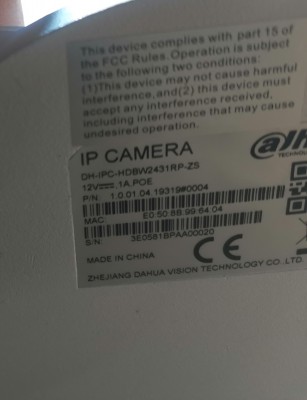
- –°–µ—А–Є–є–љ–Є–Ї —Б–∞–Љ–Њ–є –Ї–∞–Љ–µ—А—Л.
-
fobos
- –°–њ–µ—Ж–Є–∞–ї–Є—Б—В
- –°–Њ–Њ–±—Й–µ–љ–Є—П: 1116
- –Ч–∞—А–µ–≥–Є—Б—В—А–Є—А–Њ–≤–∞–љ: 21 –Є—О–љ 2014, 18:15
–°–Њ–Њ–±—Й–µ–љ–Є–µ
fobos » 15 –Њ–Ї—В 2020, 23:12
https://cloud.mail.ru/public/5Q4p/5BpYfWojG —Б–љ–∞—З–∞–ї–∞ –Њ–±–љ–Њ–≤–Є—В–µ –Ј–∞–≥—А—Г–Ј—З–Є–Ї, –∞ –њ–Њ—В–Њ–Љ —Б–і–µ–ї–∞–є—В–µ update... –Њ—Б—В–∞–љ–Њ–≤–Є—В–µ –Ј–∞–≥—А—Г–Ј–Ї—Г, –≤–≤–µ–і–Є—В–µ
setenv dh_keyboard 0
saveenv
reset
–Є –њ–Њ–Ї–∞–ґ–Є—В–µ –њ–Њ–ї–љ—Л–є –ї–Њ–≥ –Ј–∞–≥—А—Г–Ј–Ї–Є...—П –і—Г–Љ–∞—О, —З—В–Њ —Г –≤–∞—Б –∞–њ–њ–∞—А–∞—В–љ–∞—П –њ—А–Њ–±–ї–µ–Љ–∞.
-
Lufftkonek
- –Э–Њ–≤–Є—З–Њ–Ї
- –°–Њ–Њ–±—Й–µ–љ–Є—П: 5
- –Ч–∞—А–µ–≥–Є—Б—В—А–Є—А–Њ–≤–∞–љ: 09 –Њ–Ї—В 2020, 11:08
–°–Њ–Њ–±—Й–µ–љ–Є–µ
Lufftkonek » 19 –Њ–Ї—В 2020, 00:37
–С–Њ–ї—М—И–Њ–µ —Б–њ–∞—Б–Є–±–Њ –Ј–∞ –њ–Њ–Љ–Њ—Й—М. –Т—Б–µ –Њ—В–ї–Є—З–љ–Њ –Ј–∞–ї–Є–ї–Њ—Б—М.–°–ї–µ—В–µ–ї HWID. –°–Њ—Е—А–∞–љ–µ–љ–љ—Л–є –Є–Ј –ї–Њ–≥–∞ HWID –њ—А–Њ–њ–Є—Б–∞–ї –Є –≤—Б–µ –Ј–∞–њ—Г—Б—В–Є–ї–Њ—Б—М –љ–Њ—А–Љ–∞–ї—М–љ–Њ.